Social media dwellers, yes, that’s me, throw the term “listen” around as if everyone knows what we’re talking about. Listening in a social media context means using tools to monitor the mentions of your name, your username, your company and other keywords. When you listen, you become aware of these mentions and therefore any conversation about you or aimed at you. You have the opportunity to be part of the conversation, instead of being oblivious.
Sometimes when I tweet to an infrequent or untrained Twitter user, it’s like tweeting into the void. I never hear back from them, or I hear back a week later and by then I can’t remember why I tweeted at them in the first place. They’re not listening.
This problem is complicated by Twitter’s technical bugs. I heard that Twitter missed many Mentions this past weekend — tweets mentioning your username or directed to your username. Twitter’s API, the programming interface allowing Twitter to talk to applications like Hootsuite and Tweetdeck, had problems again – growing pains. If someone directed a tweet at me this weekend with the @ symbol or mentioned my username, it might not have shown up in my Mentions column. I would have never known that someone tweeted me or that I was a subject of conversation unless I was listening, which I was.
It’s hard to have a conversation when the other person’s not listening. There are dozens of monitoring tools out there – basic ones are free and more sophisticated ones come at a price. Here are some free tools that work well for individuals or for organizations just getting started in social media.
Google Alerts
Even if you don’t use social media, I recommend you create Google Alerts for your name, company name and other keywords like the name of your blog, products, events and publications. You’ll be notified when your name shows up in blog posts, tweets and websites. If you use Twitter, create Google Alerts for your Twitter username. If you have a commonly misspelled name like mine, create searches for the frequent misspellings. In Google Alerts, select the option for real-time (as-it-happens) search results to be delivered in Feed format to your Google Reader.
Twitter Search
The first step to listening on Twitter is reading your @Mentions tab on the Twitter site or, if you use Tweetdeck or Hootsuite, reading your Mentions column. Keep this column where you can see it. Do the same for your Direct Messages tab or column. I also set my UberSocial mobile application to alert me when I get a Mention or Direct Message.
Twitter search is not what it used to be. At times it only goes back a few days. That’s why it’s better to get real-time search results sent to you instead of relying on the web page to show you results. Go to the advanced Twitter search page and create searches for your name and other keywords. Then click on the orange RSS icon to create and send a feed for each search to your Google Reader.
Comments
Lots of conversation happens in blog comments, possibly about you or your organization. I use these tools to keep up with mentions of my name and blog:
URL Twitter Mentions
You could set up a Twitter search or Google Alert on your blog’s domain but it won’t capture any tweets that use a shortened URL, like a bit.ly or ow.ly address. My favorite URL Twitter search tool is now Topsy. You can register your domains with Topsy and it will alert you when a blog post with your domain has been tweeted. It’s a great way to find all the tweets mentioning your posts. I find tweets via Topsy that other tools don’t catch. A similar tool is Backtweets but I’m not as in love with that one.
Twitter Favorites
If you’re curious to see which of your tweets are being Favorited by others, create an alert with favstar.fm to have alerts sent to your Reader.
Want to Learn More?
Here are a few additional resources to get you started.
- Radian 6’s Social Media Listening, Measurement, and Engagement Primer, a downloadable e-book
- Social Media Monitoring 101 by Jason Falls on the Social Media Examiner blog
- Cindy King’s 8 Easy Twitter Monitoring Ideas
Listening is just the first step. Now that you’re aware of the conversation about you or your organization, what are you going to do?
Your Turn
I’ve shared the free tools that I use, what about you?
- What other free tools do you use to monitor your name?
- Do any of these tools have shortcomings that bother you?
- What about tools that search discussion forums or boards, like BoardTracker or BoardReader? Do you use them?
- Do you use any Facebook-specific tools?
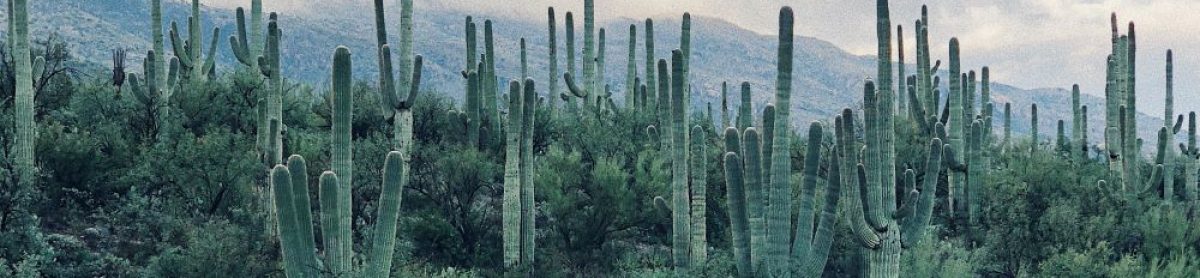
Good afternoon, Deirdre
Excellent post. I am a social media beginner, but with the valuable information regarding how to use social media in order to get the most out of it that you share on a regular basis, I am becoming more comfortable with using social media.
Keep up the good work.
I enjoy reading your posts and your blogs.
Thank you.
Sincerely,
Del Barbray
LikeLike
Thanks, Del. That’s my goal with these Basics posts — to share my love of social media and help others make sense of it. I’m so happy it’s helping you. If you ever have any questions, let me know and I’ll address it in a post.
LikeLike
Deirdre! This is awesome! I’m learning so much from you. Thanks for taking the time to write exactly this post in exactly this way at a time when I needed it the most.
Keep it coming!
Gabrielle
LikeLike
Thanks, Gabrielle. I’m really pleased that my posts are helping. I take requests, just let me know if anything perplexes you, and if I feel competent to write about it, I will.
LikeLike
Thanks for the help. I’m very glad I stopped by.
LikeLike
I’m glad too, thanks, Jen.
LikeLike
Thank you for the insight. I am a beginner and I am trying to become more social media intelligent. I appreciate people like you who are willing to share their knowledge. You will be blessed for it.
LikeLike
You’re welcome, Dawn. You are to be commended for making the effort to learn more about social media. It’s ever changing but there are some basics that provide a good foundation for participation. Thanks for commenting.
LikeLike
Good stuff, especially in light of the whole Cooks Source thing (I actually used your copyright post to link back to this post). It’s great to have some recommendations for tracking mentions and the like–I’ve been more seriously blogging over the last year, but besides doing Google searches I had done little research on other ways to locate when and how my work was being referenced on the web. Thanks for posting this–I look forward to sharing it with other Library & Info Science students!
LikeLike
Thanks, Julie, for your comment and for sharing this on Twitter. I wrote about the tools that I use but there are others too. However, the ones I mentioned do a good job for me.
LikeLike
This, and your post on copyright (congrats on making it to Freshly Pressed!) have been so helpful. Count me in as a new subscriber 🙂
LikeLike
I’m so glad they helped, thanks for reading and subscribing. 🙂
LikeLike
Thank you for this easy-to-understand copyright information.
LikeLike
Thank you for this post. I especially liked the one about copyright in the blogging world. I just started doing this about two weeks ago and am trying to learn the etiquette (not to mention the language of the ‘blogosphere’ lol) of it all. At my age I am holding the WordPress and Blogging for Dummies very close at hand! I guess now I have to learn how to add links…
LikeLike
Check out Copyblogger, Problogger and By Bloggers, For Bloggers for blogging tips. There are many others but these three came to mind.
LikeLike
Thank you for this. I had no idea.
LikeLike
Thanks for the info. I’ve just set up some Google Alerts to notify me when my name gets used around the intertubes.
LikeLike
I’m glad you found it helpful.
LikeLike
Found your blog on freshly pressed and must say that it does get me thinking! Although I have to admit that I absolutely “detest” social media esp FB & Twitter! Anyways will make an effort to “protect” my blog from now onwards! Thanks a ton!
LikeLike
I always feel sad when I hear that someone dislikes social media. Lots of folks misuse it and cause hassles or concerns for others, and that’s a shame, but I’ve benefited so much from social media, especially Twitter. You can always listen in from the sidelines, and as you have seen, that’s a smart thing to do. Glad this was helpful in some way, Addy.
LikeLike
Thanks for the info!
LikeLike
Great post Deirdre. I would also add that listening is the first stage of many. Listening is kinda like doing your homework. Listening is followed by engaging and having conversations. But most importantly by measurement.
LikeLike
I agree. Spend some time listening before creating a plan (based on business goals) to engage. Define what success will look like, that will help you determine your metrics. And do some baseline measuring before you jump into social media so you have something to compare your numbers to. Thanks, Kevin, for adding that.
LikeLike
Thank you so much for your mention of Topsy. I’m headed over there right now to check it out. As a blogger who would like to know when posts have been tweeted (and by whom), I’ve been looking for some sort of application like that all day. Thanks!
LikeLike
I get both Topsy and Backtweets alerts delivered to my Google Reader. Here’s the difference. Topsy sends one alert giving you the trackback link, so I have to go there to see if there are other tweets. Maybe there’s a way to get around this but I haven’t looked for it yet. Backtweets continues to send alerts even when someone tweets an old post, like this one. Thanks for reading, Kyle.
LikeLike